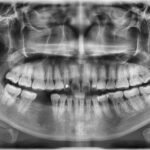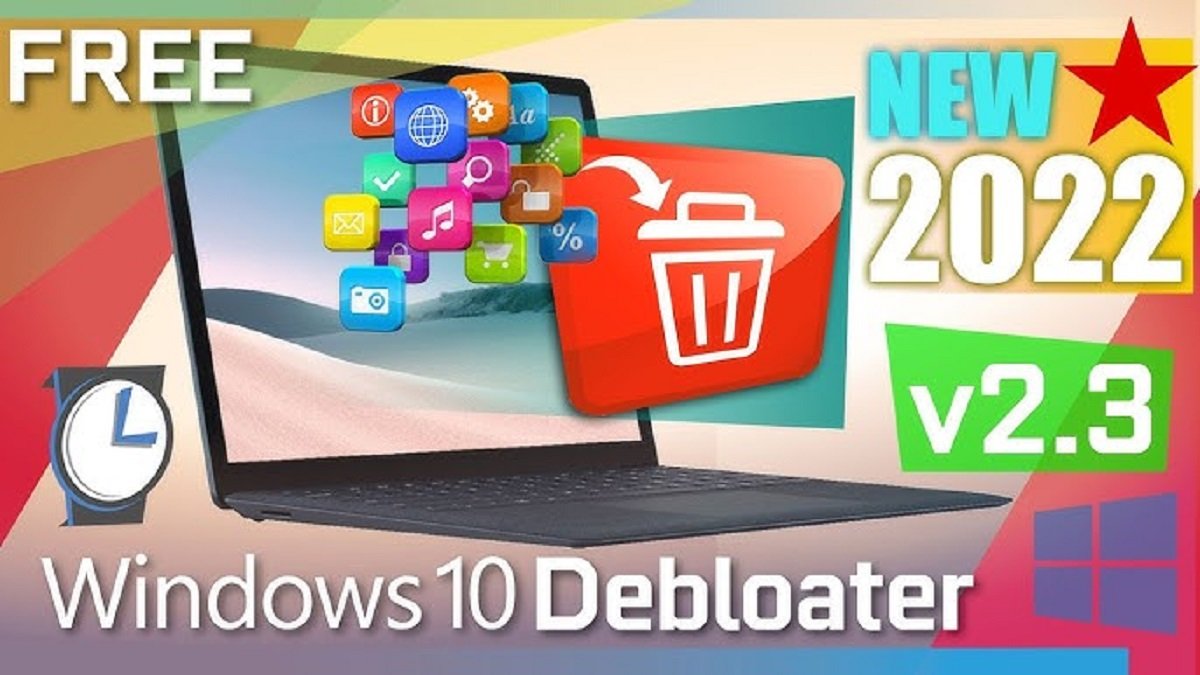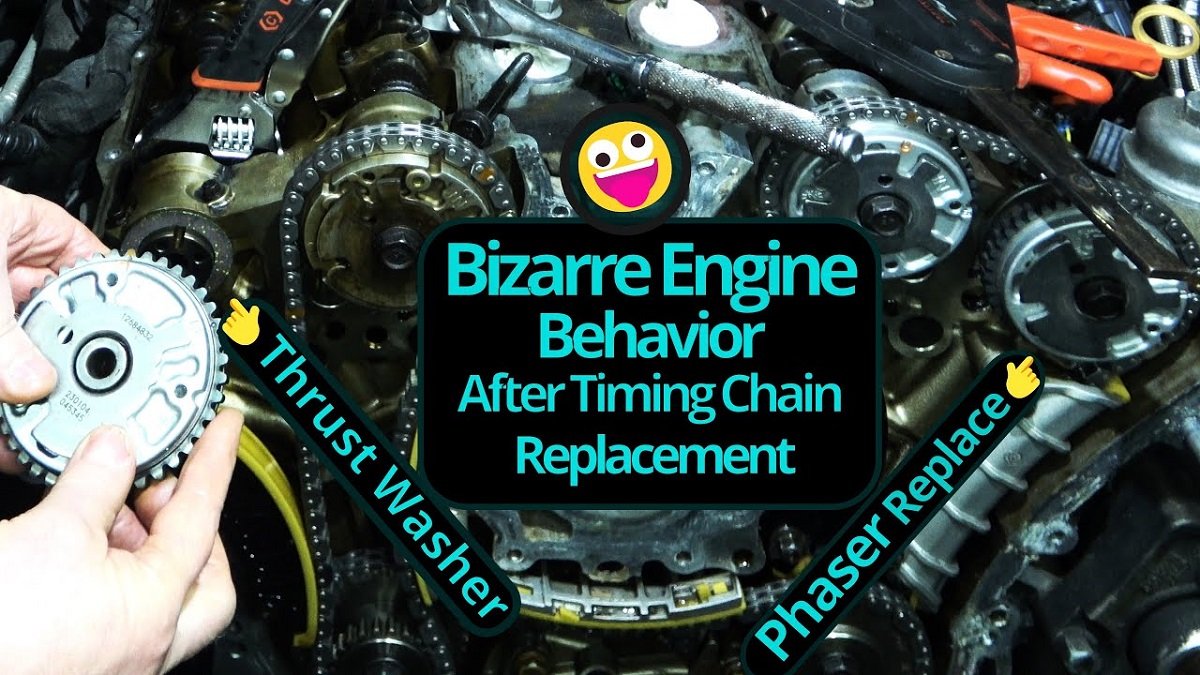In today’s fast-paced digital world, optimizing the performance of virtual machines and environments has become increasingly important. With the rise of virtualized infrastructures, businesses and individuals are leveraging virtual machines (VMs) to maximize efficiency and minimize hardware usage. However, just like physical computers, virtual machines can suffer from performance bottlenecks. Many of which are caused by unnecessary or bloated software running in the background. One of the most effective ways to combat this issue is through “debloating” a process of removing unwanted software, services, and features from the system. A tool that has gained attention for simplifying this process is VRTL Debloat. This article will dive into what VRTL Debloat is, why it’s essential for virtual environments, and how it can significantly improve the performance of your virtual infrastructure.
What Is VRTL Debloat?
VRTL Debloat is a tool designed to remove unnecessary or unused software, settings, and services from virtual machines (VMs) running on hypervisors. The main goal of VRTL Debloat is to optimize the operating system running on a virtual machine by eliminating any non-essential components that may be slowing down its performance. These components may include pre-installed apps. Background services, and system settings that are often included by default in operating systems like Windows or Linux but aren’t needed for the virtualized environment.
VRTL Debloat can be used on various operating systems, including Windows, Linux, and even some macOS environments. Its primary function is to streamline the system, remove bloatware, and fine-tune the environment for better performance, particularly in virtualized or cloud-based environments.
Why is Debloating Important in Virtual Machines?
Virtual machines have the potential to provide excellent performance. But their efficiency can be compromised by unnecessary services, drivers, or apps. These “bloat” elements are often installed during the operating system’s setup and can accumulate over time, leading to sluggishness. Here’s why debloating is critical:
- Resource Optimization: Virtual machines are designed to be efficient and scalable, but they still rely on finite system resources like CPU, RAM, and storage. When an operating system is weighed down with unnecessary services and software. It consumes more resources, leaving less available for applications and core functionalities. By debloating the system, you can free up valuable resources, allowing for smoother and faster operations.
- Improved Security: Many pre-installed applications or services running in the background on virtual machines may be unnecessary and even insecure. Some of these services may not receive timely updates, leaving the system vulnerable to cyberattacks. By removing such programs, you reduce the potential attack surface and enhance the security of the virtual environment.
- Faster Boot Times: A bloated virtual machine may take longer to boot because of the multiple services that load during startup. Removing these non-essential services and apps allows the system to boot faster. Saving time when managing multiple virtual machines or when working with cloud-based systems.
- Reduced Maintenance and Management Effort: A lean, optimized virtual environment is easier to manage. Fewer software and services mean fewer updates to manage, fewer vulnerabilities to patch, and reduced administrative overhead. This makes it easier for system administrators to keep virtual environments running smoothly.
- Enhanced User Experience: For users working on a virtual machine, especially in environments where multiple VMs are running simultaneously, performance is crucial. A fast, responsive environment provides a better user experience, which can directly impact productivity.
How Does VRTL Debloat Work?
VRTL Debloat operates by identifying unnecessary or non-essential services, programs, and settings in the virtual machine’s operating system and offering a streamlined configuration. The tool automates much of the debloating process, making it accessible for users with limited technical expertise.
Some key steps involved in using VRTL Debloat typically include:
- Scanning the VM: VRTL Debloat begins by scanning the virtual machine to detect bloatware, unnecessary background services, or inactive applications.
- Analyzing System Resources: It assesses the consumption of CPU, RAM, and storage to identify which processes are using resources inefficiently.
- Providing a Customizable Debloat Profile: Users can choose from predefined debloat profiles that are suited to different use cases, such as gaming, productivity, or cloud-based VMs. Advanced users can also create custom profiles to fine-tune their environment.
- Optimizing Startup Programs: The tool also removes unwanted startup programs that can slow down boot time and take up valuable resources when the system starts.
- Updating the System: In some cases, VRTL Debloat will update system settings to ensure that all optimizations are applied and the machine is running the latest, most secure version of its software.
Best Practices for Using VRTL Debloat
While VRTL Debloat can significantly improve virtual machine performance, it’s important to follow best practices when debloating. Here are some tips to get the most out of this tool:
- Backup Your System: Before running any debloating tool, it’s crucial to back up your virtual machine. Although VRTL Debloat is designed to improve performance, removing certain services or software could have unintended consequences. Having a backup ensures you can quickly revert to a stable system if needed.
- Start With a Clean Installation: For optimal results, try running VRTL Debloat on a fresh installation of the operating system. This ensures that only the unnecessary pre-installed software is removed and there’s minimal risk of accidentally deleting important files.
- Use Predefined Profiles: If you’re unsure which services or software to remove, start with predefined profiles that come with the tool. These profiles are tailored for specific tasks, such as gaming, cloud computing, or development, and will help you optimize your VM without making too many changes.
- Test Changes: After debloating your virtual machine, test it thoroughly to ensure that everything is running smoothly. Check the functionality of key applications and confirm that the system is more responsive.
- Monitor Resources Post-Debloating: After using VRTL Debloat, keep an eye on the virtual machine’s performance. Monitor CPU, memory, and disk usage to see if there are noticeable improvements. This will give you a better understanding of how much resources have been freed up.
Conclusion
VRTL Debloat is a powerful tool for anyone using virtual machines who wants to maximize their performance. Reduce maintenance, and enhance the security of their systems. By removing unnecessary software and services, you can make your virtual machine more efficient, fast, and secure. Whether you’re a system administrator managing a fleet of VMs or a user optimizing your own virtualized environment. VRTL Debloat offers an easy and effective way to declutter your system and keep it running at its best.